Help
Trouble registering with North Wales Community Alert?
The quick sign up form on the home page
- The quick sign up form on the front page is the quickest and simplest way to sign up, but it may not work with some older internet browsers.
- Submit the form by clicking "Join" at the bottom of the form.
- If nothing happens, check that all the boxes are filled out, and that you have ticked the terms & conditions tick box. The boxes will turn red to remind you to fill them out.
- You will need to read and agree to the terms and conditions by ticking the box provided.
- If you forget to tick the terms and conditions box the words will turn red to let remind you to tick it.
- Occasionally (usually on a mobile phone or tablet), you may be asked to identify some pictures of traffic lights, motorcycles, or food. This is to prove that you are a real person signing up and not a computer, and will help prevent spam.
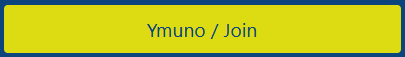
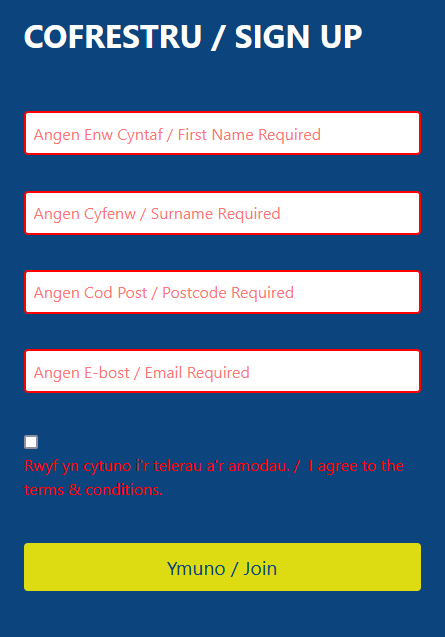
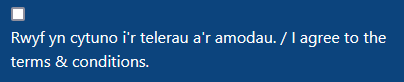
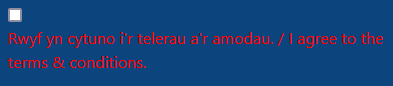
Page 2 of the quick sign up form
- You will be sent an email with a 6 digit code to verify your registration. Collect this code from your emails (be sure to check your junk and spam folders just in case) and then enter it in the second page.
- When you have entered your verification code, you must enter an address - either from the drop down list, or by clicking "my address is not here" so that we can identify where you live and give you news that is appropriate to your area.
- Once you have finished filling in the form, you must click the "Complete Registration" button. This is a blue button at the bottom of the form.
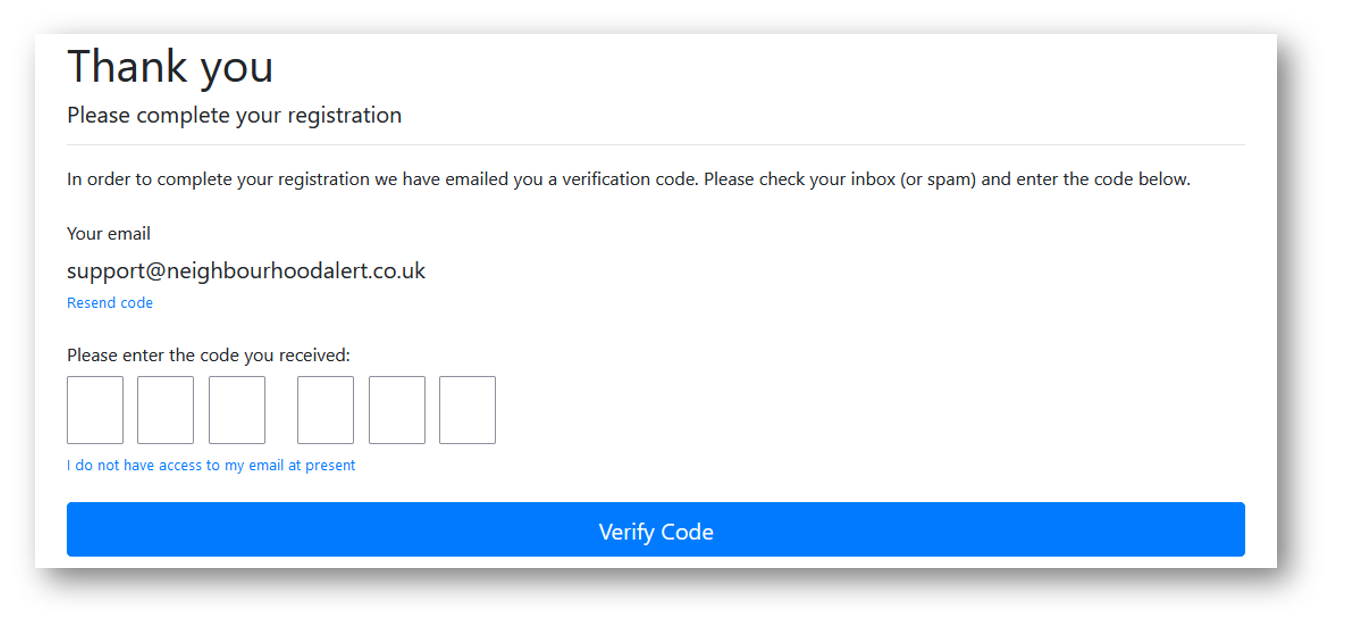
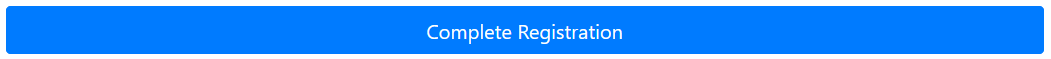
Already registered?
Some people are getting a message to say that they are already registered on the network.
North Wales Community Alert is one of a number of similar sites that all use the same Neighbourhood Alert system. This includes Neighbourhood Watch (Our Watch) and Action Fraud Alert. As long as you are registered with one of these sites, you will receive messages that are relevant to your area. Unfortunately your username and password do not work across different sites - you need to log in on the site you originally joined. You can find a full list of all the areas on the Neighbourhood Alert website. If you are having problems logging in to one of the other sites, please contact VISAV (the company providing the system) by emailing support@neighbourhoodalert.co.uk or calling 0115 924 5517.
Not received your verification email?
The email will be sent from the email address "alert@neighbourhoodalert.co.uk" rather than North Wales Community Alert.
Your email provider may have marked the email as spam (unwanted email). If you have a spam folder or junk folder, check to see if the email is in there. You may also need to tell your email system that you want to receive these emails.
If, after five minutes, the email hasn't appeared in your inbox, junk or spam folders, please email support@neighbourhoodalert.co.uk or call us on 0115 9245 517 (Office Hours: Monday – Friday 8:30am - 5:30pm).
How secure is the system?
The system has been verified by Cyber Essentials Plus - this means an independent assessor attempts to target the site to prove the effectiveness of the protections in place. The system is also verified "Secure by Design" by the Police Crime Prevention Initiative.
Other problems?
Visit the Neighbourhood Alert help page.
Alternatively, contact VISAV (the company providing the service): support@neighbourhoodalert.co.uk or call 0115 9245 517 (Office Hours: Monday – Friday 8:30am - 5:30pm).